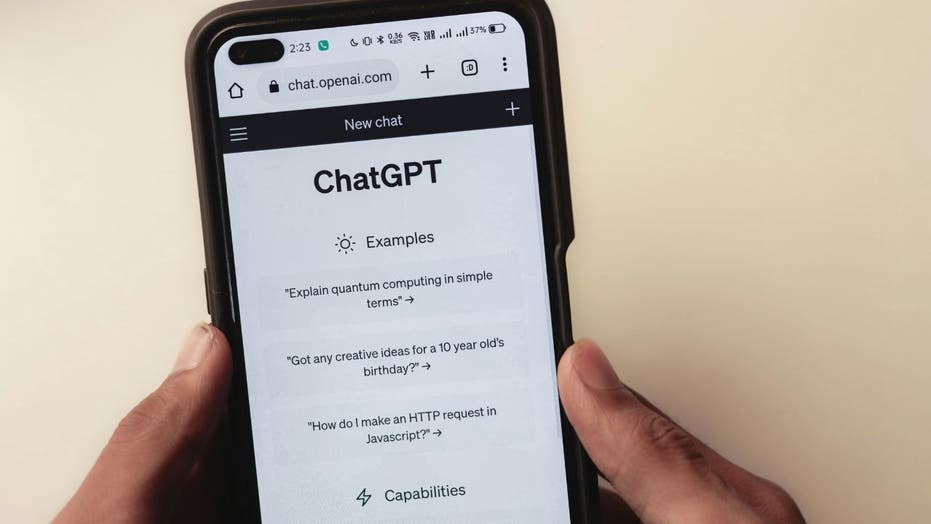- by foxnews
- 01 Jun 2025
How to free up space on a PC
Discover how to reclaim valuable space on your PC by deleting unnecessary files, using cloud storage and enabling Windows Storage Sense.
- by foxnews
- 17 May 2025
- in technology

Using a PC is all fun and games until you run out of storage. We've all been there, and the problem becomes more frequent if you've been using your PC for years. Over time, the hard disk starts filling up with everything, including PDFs, video files, random screenshots, and duplicate photos transferred from an SD card or your phone.
After clearing the Recycle Bin, the next step is to delete unnecessary apps. Unused applications take up valuable storage space and can slow down your system. Removing them will free up space and improve performance on your Windows PC.
If you're using Windows, Storage Sense is a built-in feature that can automatically free up space by removing temporary files and old items from the Recycle Bin. How to enable storage sense on Windows:
Cloud storage services like Google Drive, Dropbox and Microsoft OneDrive offer convenient, flexible options for storing large files without consuming your laptop's limited space. These services allow you to securely store your photos, videos and documents in the cloud, freeing up valuable storage on your device. One significant advantage of cloud storage is accessing files from any device with an internet connection, whether on your phone, tablet or another computer.
Most cloud services provide a certain amount of free storage (typically between 2GB and 15GB) before upgrading to a paid plan. For instance, Google Drive offers 15GB of free storage shared across Google services, while Dropbox provides 2GB for free with options to upgrade for more space. OneDrive provides 5GB for free, but Microsoft users can get additional storage through Office 365 subscriptions, granting access to the Microsoft Office suite.
Additionally, cloud storage services come with features like automatic syncing and backup, making it easier to organize and safeguard your files. This can be particularly helpful for large photo and video libraries, which can be set to upload automatically from your phone or computer. With features like file versioning and collaboration tools, cloud platforms offer more than just storage - they enhance productivity and allow seamless file sharing with friends, family or colleagues.
After you've freed up space on your PC-whether by deleting old files, moving data to an external drive or leveraging cloud storage, it's just as important to make sure your valuable information stays secure. The following steps will help you protect your files and personal data from cyber threats and accidental loss.
By following these steps, you can significantly enhance the security of your data and protect yourself from potential cyber threats.
Your PC's storage can fill up fast, but you can always free up some space. I personally prefer storing images and videos that take up too much space on an external drive. This way, I can access them whenever I need to while keeping my PC storage free. If an external drive feels like too much of a hassle, you can always opt for cloud storage. Windows supports a range of cloud storage options, including its own services like OneDrive.
Follow Kurt on his social channels:
Answers to the most-asked CyberGuy questions:
New from Kurt:
Copyright 2025 CyberGuy.com. All rights reserved.
- by foxnews
- descember 09, 2016
Beach days benefit mental health and well-being as visits provide 'sea therapy'
Discover the benefits of sea therapy as experts highlight how beach visits can boost mental well-being, reduce stress and improve sleep through mindfulness and relaxation.
read more